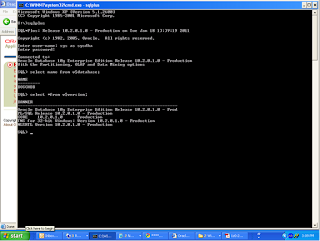
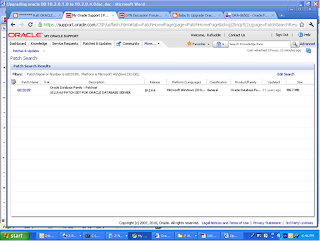
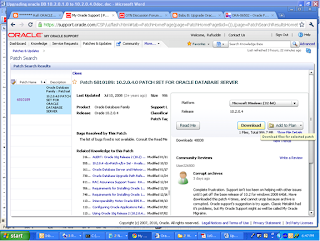
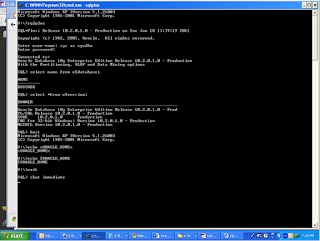
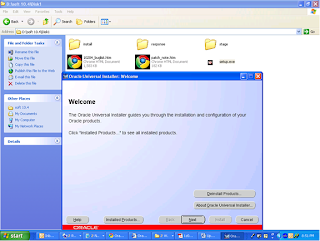
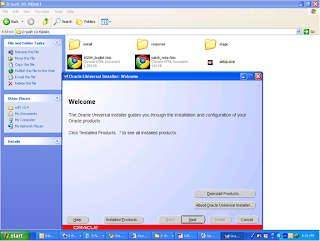
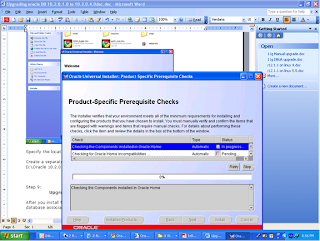
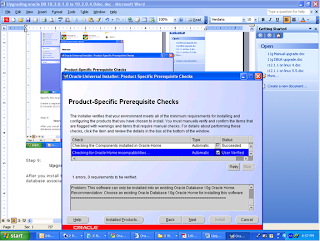
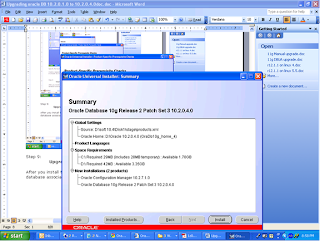
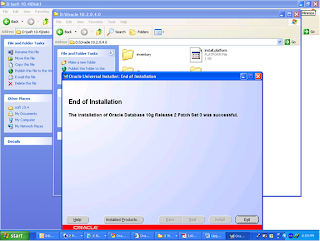
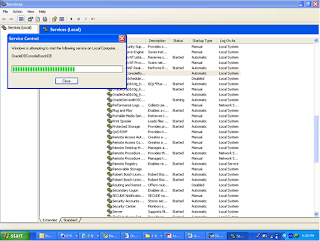
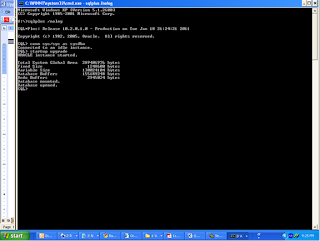
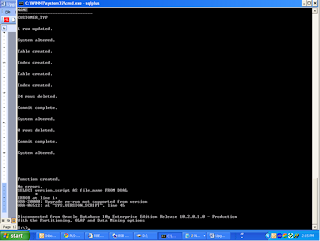
Hi,
I've upgraded the Database 10.2.0.1.0 to 10.2.0.4.0.Below are the steps with screenshots on the right side for our reference.I have downloaded the PATCH SET 10.2.0.4.0 and applying it to my current Database release 10.2.0.1.0.
Step 1: I’m doing this upgrade by Checking the version initially (10.2.0.1.0)
SQL>select name from v$database;
SQL>select *from v$version; =>Database version is 10.2.0.1.0 as seen in screenshot1.
Step 2:Login to you’re MY ORACLE SUPPORT account =>Click on PATCHES & UPDATES for downloading your patch for Windows 32-bit Operating system(which can
Refer in the screenshot1 in step 1)
In PATCHES & UPDATES =>enter patch number 6810189
You can select upto 5 operation systems but to reduce your search select windows
32 bit as you can see in the screenshot2.
Now,download this patch set .Refer the screenshot 3 for the better overview:
Step 3: Shutdown the oracle Database.
Click on the Read Me tab and save the Read me file so that you can refer this later while doing patch installation.When you are doing this upgrade fro RAC Database the steps may vary which is given in this Read me file.
Step 4: Now download this this patch and copy it to D:\soft 10.4\ path(This can be a place in your ORACLE_HOME Directory or not necessary) But for my reference I copied here.
Set the SID and Shutdown the database as given in the screenshot4.
Step 5: Stop all the services now
My service name is BOSCHDB So I will be stopping the services as given below:
D:\Oracle10g>net stop OracleDBConsoleBOSCHDB
The OracleDBConsoleBoschDB service is stopping........
The OracleDBConsoleBoschDB service was stopped successfully.
D:\Oracle10g>net stop OracleServiceBOSCHDB
The OracleServiceBOSCHDB service is stopping.
The OracleServiceBOSCHDB service was stopped successfully.
D:\Oracle10g>lsnrctl stop
Step 6:Backup your database.
As a precaution or Primary responsibility of DBA and also
Oracle recommends that you create a backup of the Oracle 10g installation before you install the patch set.
Step 7:Check Tablespace Sizes and Set Parameter Values if require
Review the following sections before upgrading a database.
Step 8:Now Launch your setup by going to the path where this patch is copied
cd D:\soft 10.4\Disk1
d:
D:\soft 10.4\Disk1>setup.exe
Specify the location of your Oracle home by Browse:
Create a separate folder (Directory) as below:
D:\Oracle 10.2.0.4.0
I was happy to see this screen where I have to click install
Step9: Upgrade the Database
After you install the patch set, you must perform the following steps on every database associated with the upgraded Oracle home:
Start all services
Go to Control panel=>Administrative tools =>Services=>Start all oracle services as given below or In Start=>run=>services.msc
Step 10: Upgrade your dictionary
SQL> SPOOL patch.log
SQL>@D:\Oracle10g\RDBMS\ADMIN\catupgrd.sql
SQL> SPOOL. off
This script provides a direct upgrade path from these releases to the new Oracle release.
Note 1: For running catupgrd.sql you have to start your Database by using
STARTUP UPGRDADE command.
Note 2:Catupgrd.sql script should be run by going into the above path of ORACLE_HOME/rdbms/admin
Once this script is executed successfully you will see the screen as given below
Step 11:Bounce(restart) your Database for changes to take effect:
SQL> SHUTDOWN
SQL> STARTUP
Step 12: Compile Invalid Objects & Verify our
Database version.
Run the utlrp.sql script to recompile all invalid PL/SQL packages.
SQL> @ D:\Oracle10g\RDBMS\ADMIN\utlrp.sql
SQL> select * from v$version;
BANNER
----------------------------------------------------------------
Oracle Database 10g Enterprise Edition Release 10.2.0.4.0 - Prod
PL/SQL Release 10.2.0.4.0 - Production
CORE 10.2.0.4.0 Production
TNS for 32-bit Windows: Version 10.2.0.4.0 - Production
NLSRTL Version 10.2.0.4.0 - Production
Hope it helps.
Best regards,
Rafi.
hi I dont' have Metalink account and I want to do patch for practice.can you please send me setup link?my email id is parthit2010@gmail.com
ReplyDeletehi bro..can u share the patch please :(
ReplyDeletevery glad if u want to help me
thanks
Hi Parth and Nino,
ReplyDeletePlease mail me @ rafidba.alvi@gmail.com for any assistance.
Thanks,
rafi