Hi,
If you compare Oracle 11g and previous versions there are lot of changes in terms of installing Data Mining component,
For installing check the MY ORACLE SUPPORT note :
How To Manually Install Data Mining In Oracle 11g? [ID 818314.1].
Information about data mining:
The brief information about Oracle Data mining can be obtained from the below link:
http://docs.oracle.com/html/B14339_01/1intro.htm
In short,If you do the Oracle installation with Enterprise Edition installation type ,it selects Oracle Data Mining option by default.In Oracle Database 11g,the Data Mining metadata is created with 'SYS' metadata when you select the Create Database option.
For verifying the installation of Oracle Data Mining:
Check if the parameter DATA MINING is set to TRUE,if it is than Oracle Data Mining component is already installed in the Database.The V$OPTION is very useful for checking the various functionality exist in your Database or not as seen from the below results:
SQL>SET LINESIZE 1000
SQL>SELECT *FROM V$OPTION;
PARAMETER VALUE
---------------------------------------------------------------- ----------------------------------------------------------------
Partitioning TRUE
Objects TRUE
Real Application Clusters FALSE
Advanced replication TRUE
Bit-mapped indexes TRUE
Connection multiplexing TRUE
Connection pooling TRUE
Database queuing TRUE
Incremental backup and recovery TRUE
Instead-of triggers TRUE
Parallel backup and recovery TRUE
PARAMETER VALUE
---------------------------------------------------------------- ----------------------------------------------------------------
Parallel execution TRUE
Parallel load TRUE
Point-in-time tablespace recovery TRUE
Fine-grained access control TRUE
Proxy authentication/authorization TRUE
Change Data Capture TRUE
Plan Stability TRUE
Online Index Build TRUE
Coalesce Index TRUE
Managed Standby TRUE
Materialized view rewrite TRUE
PARAMETER VALUE
---------------------------------------------------------------- ----------------------------------------------------------------
Materialized view warehouse refresh TRUE
Database resource manager TRUE
Spatial TRUE
Automatic Storage Management FALSE
Export transportable tablespaces TRUE
Transparent Application Failover TRUE
Fast-Start Fault Recovery TRUE
Sample Scan TRUE
Duplexed backups TRUE
Java TRUE
OLAP Window Functions TRUE
PARAMETER VALUE
---------------------------------------------------------------- ----------------------------------------------------------------
Block Media Recovery TRUE
Fine-grained Auditing TRUE
Application Role TRUE
Enterprise User Security TRUE
Oracle Data Guard TRUE
Oracle Label Security FALSE
OLAP TRUE
Basic Compression TRUE
Join index TRUE
Trial Recovery TRUE
Data Mining TRUE
PARAMETER VALUE
---------------------------------------------------------------- ----------------------------------------------------------------
Online Redefinition TRUE
Streams Capture TRUE
File Mapping TRUE
Block Change Tracking TRUE
Flashback Table TRUE
Flashback Database TRUE
Transparent Data Encryption TRUE
Backup Encryption TRUE
Unused Block Compression TRUE
Oracle Database Vault FALSE
Result Cache TRUE
PARAMETER VALUE
---------------------------------------------------------------- ----------------------------------------------------------------
SQL Plan Management TRUE
SecureFiles Encryption TRUE
Real Application Testing TRUE
Flashback Data Archive TRUE
DICOM TRUE
Active Data Guard TRUE
Server Flash Cache TRUE
Advanced Compression TRUE
XStream TRUE
Deferred Segment Creation TRUE
PRIVILEGE REQUIRED FOR DATA MINING SCHEMA:
Let us say,If you want to use Data Mining feature to a specific user,than we have to grant CREATE MINING MODEL privilege to that user.
SQL> conn dmuser
Enter password:
Connected.
SQL> select *from session_privs;
PRIVILEGE
----------------------------------------
CREATE SESSION
UNLIMITED TABLESPACE
CREATE TABLE
CREATE CLUSTER
CREATE SEQUENCE
CREATE PROCEDURE
CREATE TRIGGER
CREATE TYPE
CREATE OPERATOR
CREATE INDEXTYPE
CREATE MINING MODEL
11 rows selected.
Happy Oracle DBA tasks...
Best regards,
Rafi.
Believe that anything you can imagine you can achieve it real. Having the devotion,passion and dedication to learn & Work in Oracle field mail me @ rafidba.alvi@gmail.com."Knowledge grows when it is shared". Best Career related guidance in Oracle DBA,Oracle Apps DBA,Oracle SOA Admin/Developers,ODI Developers,OBI Developers and Oracle Designers. "A Catalyst for Oracle DBA & Apps DBA Interviews,Jobs & Career."
Monday, December 26, 2011
Wednesday, December 21, 2011
Step by steps Oracle 10g Application Server installation steps
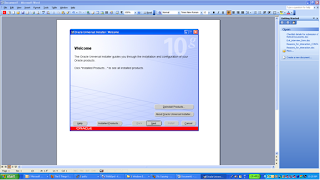
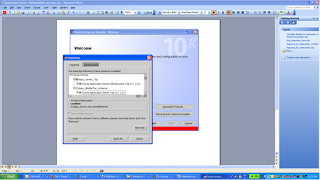


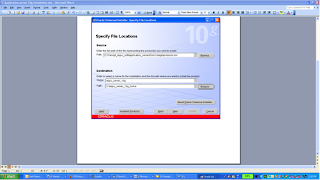


Hi,
Below are the steps for Deinstallation,Installation of Oracle 10g Application Server:
Application server Deinstallation process:
Go to
cd D:\Apps_soft\application_server\Disk1
Launch setup.exe
Click Deinstall products
As seen in above screenshot,click all the products we need to deinstall
And then Click Remove
=>Application server 10g Database
=>Application server Infrastructure
=>Application server Middle Tier
Click Yes and than click OK each time it prompts ,which will all the products of the Oracle Application Server and hence Application server will be deinstall successfully.
Installing Oracle 10g Application Server:
Oracle Application Server (10g Release 2) is installed as follows:
Operating System:Windows XP(32-bit)
Version: 10.1.2.0.2
Size on disk required:20 GB
Step 1:
Browse to :D:\Apps_soft\application_server\Disk1
Step 2:
Specify the name of the Application server and Home location where we will be keeping Infra and Middle Tier home components
Step 3:
Gives 3 options:
1)Installation of Middle Tier
2)Installation of Infra Tier
3)Installation of Developer kits 10g
Select option 2 for Installation of Infrastructure Tier.
<span style="font-weight:bold;">Step 4:
Select option 1:It will install Identity Management and Metadata Repository
Step 5:
We will get message as this software is not certified ignored it and proceed by clicking ok and Check the Administrator privileges which will confirm you have administrative rights to install this software.
Click next
Click next
Click Install
Exit and Come out
II)Middle tier Installation:
Select option 1 For installation of Application Server Middle Tier
Click Next,
Select option 3 For installation of BI and Forms.
Click OK and proceed.
Click Next,
Go to D:\Apps_server_10g_home\install.
And open portlist.ini file to see the port number for Oracle Internet Directory(OID).
Enter your machine name and port for OID. Usually 389 for windows as in our case.
Specify: Instance name:Middle Tier instance and ias_admin password
Click Install
Exit and Come out:
Verification:
U:\>cd D:\Apps_server_10g_home\opmn\bin
U:\>d:
D:\Apps_server_10g_home\opmn\bin>opmnctl status
Processes in Instance: APPS_INFRA_INSTANCE.node1.abc.comp.com
-------------------+--------------------+---------+---------
ias-component | process-type | pid | status
-------------------+--------------------+---------+---------
DSA | DSA | N/A | Down
LogLoader | logloaderd | N/A | Down
dcm-daemon | dcm-daemon | 3740 | Alive
OC4J | OC4J_SECURITY | 4324 | Alive
HTTP_Server | HTTP_Server | 4184 | Alive
OID | OID | 1992 | Alive
D:\Apps_server_10g_home\opmn\bin>cd D:\Apps_server_10g_home\MidTier\opmn\b
D:\Apps_server_10g_home\MidTier\opmn\bin>opmmctl status
'opmmctl' is not recognized as an internal or external command,
operable program or batch file.
D:\Apps_server_10g_home\MidTier\opmn\bin>opmnctl startall
opmnctl: starting opmn and all managed processes...
D:\Apps_server_10g_home\MidTier\opmn\bin>opmnctl status
Processes in Instance: Middle_Tier_instance_node1.abc.comp.com
-------------------+--------------------+---------+---------
ias-component | process-type | pid | status
-------------------+--------------------+---------+---------
DSA | DSA | N/A | Down
LogLoader | logloaderd | N/A | Down
dcm-daemon | dcm-daemon | 7272 | Alive
OC4J | home | 6572 | Alive
OC4J | OC4J_BI_Forms | 7920 | Stop
WebCache | WebCache | 6384 | Alive
WebCache | WebCacheAdmin | 1996 | Alive
HTTP_Server | HTTP_Server | 6360 | Alive
Happy Oracle Apps learning...
Best regards,
Rafi.
Wednesday, December 14, 2011
Completed Oracle SOA Suite 11g Certification

Hi,
I added one more credential to my profile portfolio,this time it is my this year favourite concept Oracle SOA 11g.I've completed Oracle SOA suite 11g foundation practitioner certificate last Saturday.Now,I'm Oracle SOA certified expert.Working on the competency servers and giving tech talk on Oracle SOA in my organization were key factors which helped me achieving this credentials.
In addition to this I installed and configured Oracle SOA suite 11g(version 11.1.0.5.0) in my personal laptop also which is having Windows 7 Operating system helped me a lot.
I passed my Oracle SOA Foundation Practitioner Certification by following below tips:
Practise needed:
Practise On Developing and Deploying composite application by starting with basic Hello BPEL task can be very much useful,We need to be aware of each and every service components like their functioning and usage.Work with Adapters and Integration practises will also comes handy.For getting Started with Oracle SOA below link helped lot:
http://docs.oracle.com/cd/E21764_01/integration.1111/e10223/toc.htm
Once this is done you can develop and deploy various composite application for your practise which will be advantageous.
Books you can follow:
Oracle SOA Suite 11g Development guide:http://docs.oracle.com/cd/E21764_01/integration.1111/e10224/toc.htm
Oracle SOA Suite 11g Handbook written by Lucas Jellema.
Links you can follow:
http://docs.oracle.com/cd/E21764_01/soa.htm
Blog from Ahmed :http://blog.ipnweb.com/
Blog from Abhishek:http://abhishek-soablog.blogspot.com/
Oracle SOA Suite Forum:https://forums.oracle.com/forums/forum.jspa?forumID=320
Details about Oracle SOA Foundation Practitioner certification:
Check the below link for Oracle SOA Suite 11g foundation practitioner Certificate syllabus,training and Exam Details:
http://education.oracle.com/pls/web_prod-plq-dad/db_pages.getpage?page_id=41&p_org_id=1080544&lang=US&p_exam_id=1Z0_451
All the best for Oracle SOA 11g exam...
Happy Oracle SOA learning...
Best regards,
Rafi.
Monday, December 12, 2011
My Favourite Book for Oracle SOA suite 11g
Hi,
This year I devoted myself in learning and practicing Oracle SOA suite 11g.I started learning the concepts of Oracle SOA 11g and various Components involved.
For initial learning of mine,I focused on the below link:
http://docs.oracle.com/cd/E21764_01/integration.1111/e10223/toc.htm
http://rafioracledba.blogspot.com/2011/11/oracle-soa-essential-for-soa.html
After clearing my concepts I went with installing and Configuring Oracle Suite 11g on Windows and Linux Operating systems which led the foundation of my SOA learning.
For installation and Configuration refer my below links:
http://rafioracledba.blogspot.com/2011/08/step-by-step-oracle-soa-suite-11g.html
But,One book that inspired me a lot is Oracle SOA Suite 11g Handbook written by Lucas Jellema.
Brief about Author: Lucas Jellema is an Oracle ACE Director for Oracle Fusion Middleware.He is the SOA specialist based in Nieuwegein,The Netherlands.He is an author at the AMIS Technology Blog for Oracle Technology Network,and for international magazines.
Brief about Book:
This books covers various the following topics which will help you work in Oracle SOA suite 11g:
1)Introduction to SOA with an Example of how it is adopted.
2)Developing Composite Applications which covers the Components of Oracle SOA Suite 11g and how this components work together by using SCA
(Service Component Architecture which is new from Oracle SOA 11g).
3)How we can Administer,Secure and Govern Oracle SOA components.
4)Use of CEP(Complex Event Processing) and BAM (Business Activity Monitoring)
5)How we can migrate from Oracle SOA Suite 10g to 11g.
What else,A SOA learner and expert can expect,really love to read this book several times to understand more better and Work in Oracle SOA suite 11g.All the best SOA learners.
Happy Oracle SOA learning...
Best regards,
Rafi.
Happy Oracle SOA
This year I devoted myself in learning and practicing Oracle SOA suite 11g.I started learning the concepts of Oracle SOA 11g and various Components involved.
For initial learning of mine,I focused on the below link:
http://docs.oracle.com/cd/E21764_01/integration.1111/e10223/toc.htm
http://rafioracledba.blogspot.com/2011/11/oracle-soa-essential-for-soa.html
After clearing my concepts I went with installing and Configuring Oracle Suite 11g on Windows and Linux Operating systems which led the foundation of my SOA learning.
For installation and Configuration refer my below links:
http://rafioracledba.blogspot.com/2011/08/step-by-step-oracle-soa-suite-11g.html
But,One book that inspired me a lot is Oracle SOA Suite 11g Handbook written by Lucas Jellema.
Brief about Author: Lucas Jellema is an Oracle ACE Director for Oracle Fusion Middleware.He is the SOA specialist based in Nieuwegein,The Netherlands.He is an author at the AMIS Technology Blog for Oracle Technology Network,and for international magazines.
Brief about Book:
This books covers various the following topics which will help you work in Oracle SOA suite 11g:
1)Introduction to SOA with an Example of how it is adopted.
2)Developing Composite Applications which covers the Components of Oracle SOA Suite 11g and how this components work together by using SCA
(Service Component Architecture which is new from Oracle SOA 11g).
3)How we can Administer,Secure and Govern Oracle SOA components.
4)Use of CEP(Complex Event Processing) and BAM (Business Activity Monitoring)
5)How we can migrate from Oracle SOA Suite 10g to 11g.
What else,A SOA learner and expert can expect,really love to read this book several times to understand more better and Work in Oracle SOA suite 11g.All the best SOA learners.
Happy Oracle SOA learning...
Best regards,
Rafi.
Happy Oracle SOA
Subscribe to:
Posts (Atom)